











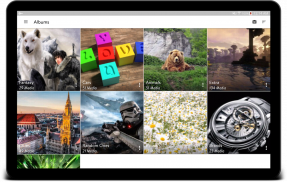
Pure Gallery

Pure Gallery açıklaması
Gallery with material design, minimalistic UI and fluid animations to enhance your experience. Supports all major formats of images, gifs and videos.
Features:
- Grid View (use media's aspect ratio or square thumbnails)
- Manage hidden folders
- FingerPrint authentication to protect folders
- Exclude/hide folders
- Crop/Edit Images
- SdCard support
- Tagging images. Tags written with the app can be recognized in major photo editing softwares(Adobe Lightroom, Photoshop, etc)
***Tips:
- Tags can only be written to Jpeg and Png formats and the application uses the Adobe XMP standard. Other tags like XPKeywords and comments are not supported as not every file format supports them.
- Timeline from the left navigation drawer is the "All Media" section
- You need to "update location information" from settings for the location information to be fetched for the images(useful for grouping them).
- The app loads a low-res image first while in the "full media view". The high-res image is loaded soon after the animation is done.
Ready for a stable release
Deneyiminizi geliştirmek için malzeme tasarımı, minimalistik UI ve sıvı animasyonları içeren galeri. Tüm ana resim, gif ve video formatlarını destekler.
Özellikler:
- Izgara Görünümü (medyanın en boy oranını veya kare minik resimlerini kullanın)
- Gizli klasörleri yönet
- Klasörleri korumak için FingerPrint kimlik doğrulaması
- Klasörleri hariç tut / gizle
- Resimleri Düzenle / Düzenle
- SdCard desteği
- Resimleri etiketleme. App ile yazılan etiketler büyük fotoğraf düzenleme yazılımlarında (Adobe Lightroom, Photoshop, vb) tanınabilir
*** ipuçları:
- Etiketler sadece Jpeg ve Png formatlarına yazılabilir ve uygulama Adobe XMP standardını kullanır. Her dosya formatı onları desteklemediğinden, XPKeywords ve yorumlar gibi diğer etiketler desteklenmez.
- Soldaki gezinme çekmecesinden Zaman Çizelgesi "Tüm Medya" bölümüdür
- Görüntüler için getirilecek konum bilgilerinin ayarlarından "konum bilgisini güncellemeniz" gerekir (bunları gruplandırmak için kullanışlıdır).
- Uygulama, önce "tam medya görünümünde" iken düşük çözünürlüklü bir görüntü yükler. Yüksek çözünürlüklü görüntü, animasyon yapıldıktan hemen sonra yüklenir.
Kararlı bir sürüm için hazır


























